Why Motion Graphics?
Your material becomes more lively, interesting, and polished using motion graphics. Whether you’re a marketer, student, or content creator, animated graphics can improve your narrative ✨
But where do you begin? Do not be concerned! Even if you’ve never altered a video before, you may start utilizing the top three motion graphics programs listed below.
1️⃣ Canva (Free & Paid) — Best for Beginners 🖼️
✅ Super Easy UI – Drag & drop editor with pre-built animations
✨ Ready-Made Templates – Perfect for Instagram reels, YouTube intros, etc.
🔥 Bonus: Add text animations, stickers & music in seconds
🎯 Best for: Social media creators, students, and quick promo videos
❌ Limitations: Limited animation customization in free version
2️⃣ Animaker (Free & Premium) — All-in-One Tool 🎭
🧠 Smart Templates – No design skills needed
🎙️ Voiceover & Lip Sync – Built-in character animations
📊 Infographic & Chart Support – Great for explainers
🎯 Best for: Explainer videos, animated ads, storytelling
❌ Limitations: Watermark on free plan
3️⃣ HitFilm Express (Free) — Edit + Animate Together 🎬
🎥 Video Editing + Motion Graphics in One App
💡 Built-in VFX Presets – Perfect for YouTubers
🖱️ Keyframing, Masking, and Compositing
🎯 Best for: Content creators, YouTube editors, short films
❌ Limitations: Slightly heavier for low-end PCs
Motion Graphics
🚀 Final Thoughts
These three programs are your best option if you want to begin motion graphics without knowing how to use Blender or After Effects:
👉 Canva for simplicity
👉 Animaker for animation variety
👉 HitFilm Express for creators who also need editing features
✨ Pro Tip: Start with free versions, then upgrade if needed.
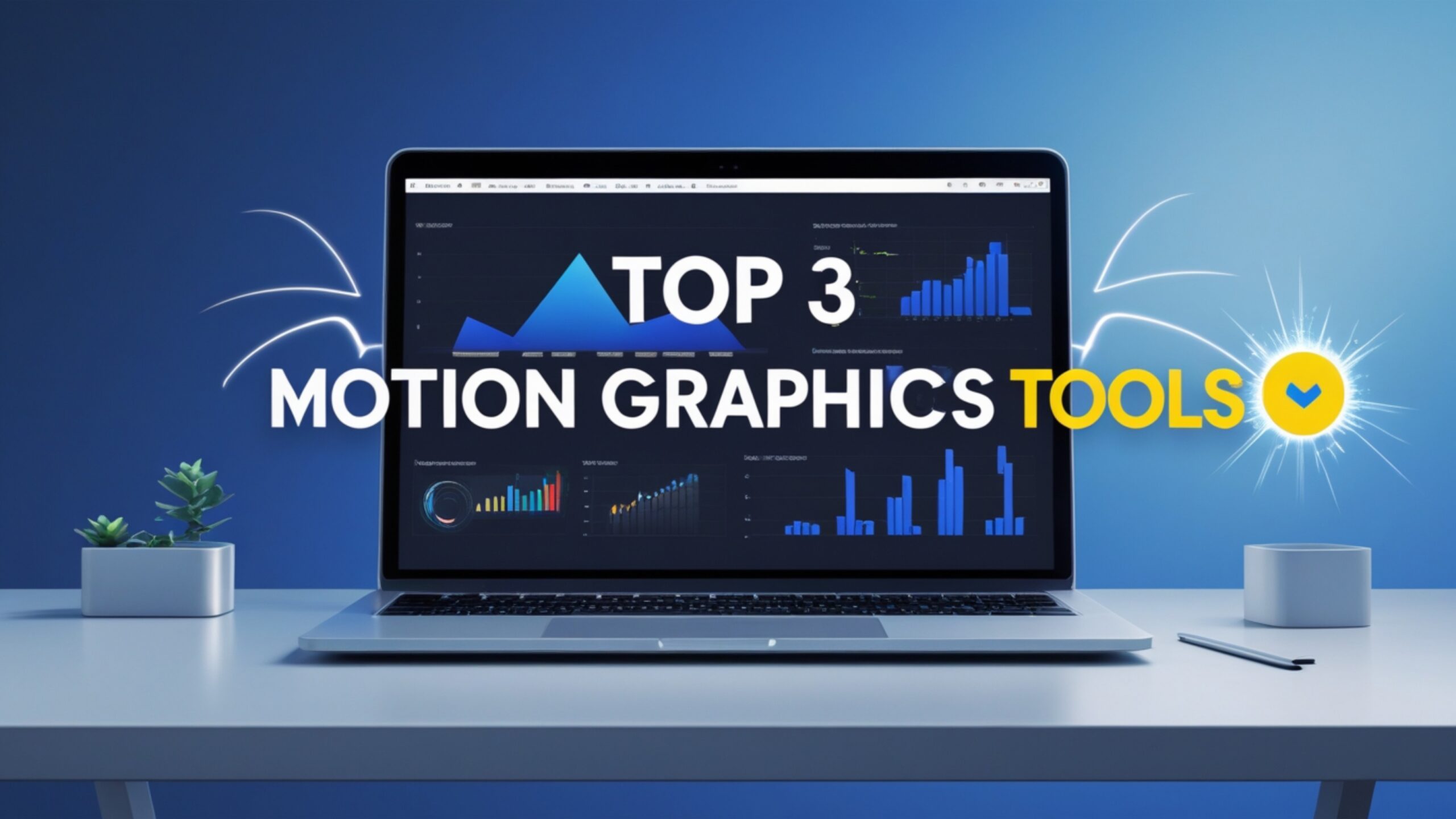
1 thought on “Top 3 Easy Motion Graphics Software for Beginners (Free & Paid)”